Inventory
Integrated Inventory Management

Connect inventory with billing for unique advantages.
jBilling’s flexible, integrated inventory management lets you connect inventory with billing to better control assets in your dynamic business environment. Identify every one of your physical and virtual assets—software licenses, DiDs, phones, service bundles etc.—with any identifier you choose. From there it’s easy to assign a specific asset to a customer or order.
Workflow with Inventory
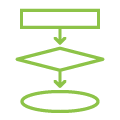
Involve unique assets in billing and provisioning workflows.
With jBilling you can configure your own events and let the system check availability of assets such as phone numbers. You can also trigger provisioning steps to activate services associated with an item, like activating a mobile phone number or dispatching a technician. You can even use jBilling to reserve an asset for a specific customer for a period of time, making the asset unavailable to anyone else until the reservation expires or the asset is purchased.
Customized Inventory Data Fields
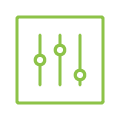
Set up jBilling for your unique inventory.
We don’t pretend to know your unique inventory or your business practices for managing it, so we’ve made all of the asset descriptions and statuses completely customizable. Through jBilling’s friendly user interface you can create any number of fields to reflect your product catalogue, like model number, colour, ID, etc. As well, you can define the statuses that align with your business processes, such as available, committed, ordered, and more.
Watch jBilling’s recorded Webinar on YouTube to learn more about jBilling Inventory.