SugarCRM
Overview
jBilling now offers a complete integration with SugarCRM, one of the industry’s leading CRM solutions. This integration gives users a single access point to view realtime billing information as well as the ability to process payments, issue refunds, manage subscriptions, and more all from within the CRM system.
To put it simply, SugarCRM acts as a ‘front end’ where an administrator has complete control over managing relationships. In addition to that, jBilling runs in the ‘back end’, generating invoices, and keeping SugarCRM up to date with all important billing information for the customer.
Other benefits to your company include:
- Ability to create quotes
- Complete control over pricing and discounts
- Avoided errors from manual order creation
- Accurate picture of customer account’s billing status
- Consistent upgrades and renewals
This document outlines the functional aspect of the integration of jBilling and SugarCRM with information on:
- Creating a Customer Account
- Creating a Customer Quote
- Purchasing a Quote
- Creating a Subscription without a Quote
- Invoices
- Payments
Creating a Customer Account
This integration allows an administrator to create a customer account in SugarCRM that is ‘linked’ to a customer account in jBilling. This means that, account name, email address, address, credit card, sub-accounts, etc., entered in SugarCRM, will be available in jBilling.
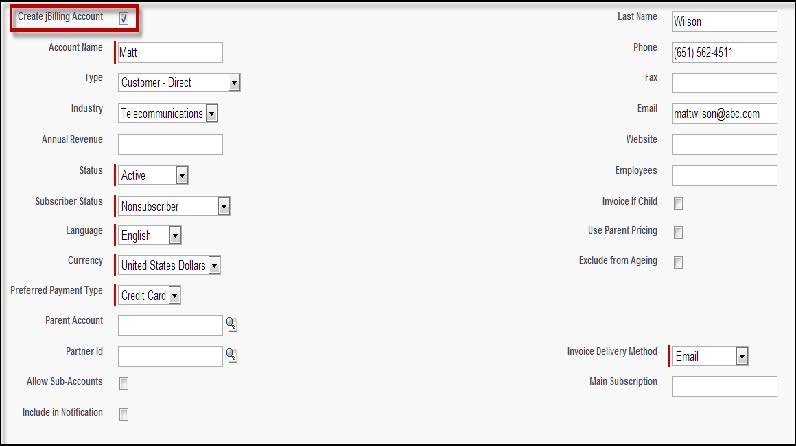
A customer account can be created in jBilling at any time, for example, after they agree to the terms of a quote. Any information created in SugarCRM will be updated immediately in jBilling. Please note that it is not mandatory to provide credit card information for the customer account.
Once the customer account is available in both SugarCRM and jBilling, it is possible to activate or suspend the customer account at any time, by selecting the appropriate field from a dropdown menu.
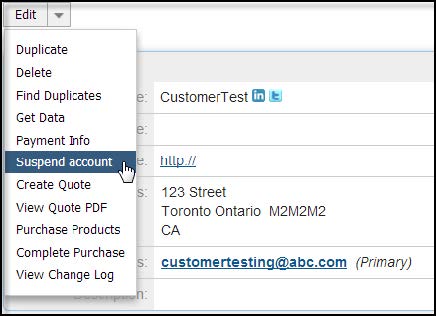
SugarCRM also enables an administrator to select the primary currency the customer account will use. The available currencies are configured from jBilling.
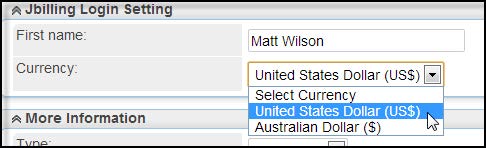
Currency option in SugarCRM
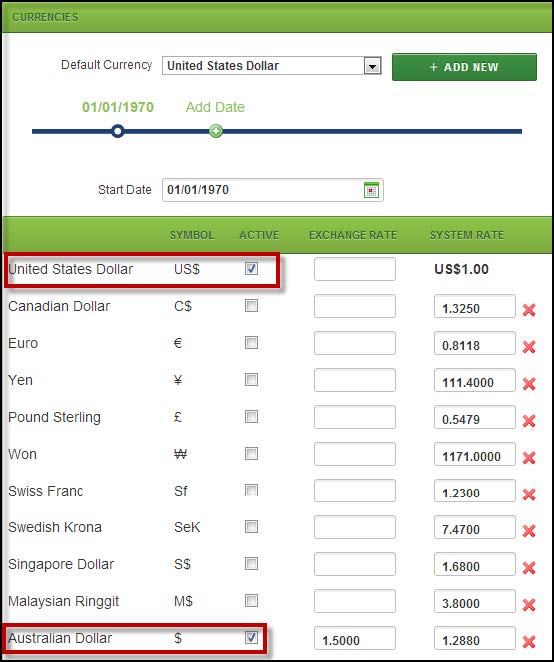
Currency configured in jBilling
Creating a Customer Quote
SugarCRM utilizes jBilling by enabling an administrator to use products and pricing retrieved in real-time to create a quote for an existing SugarCRM customer account.
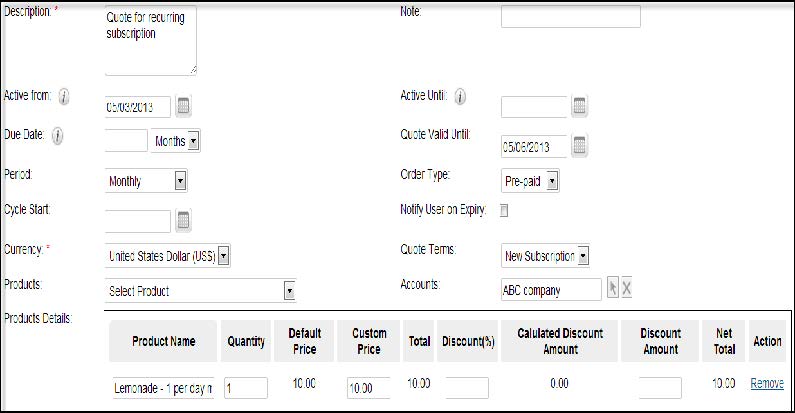
There are three types of quotes:
- A quote for a new subscription
- A quote to change an existing subscription (a change in pricing, products and/or terms)
- A quote to renew an existing subscription (a change in term only, not pricing or products)
Once a quote is created, it is possible to email it to the customer account for approval. The custom terms that were selected during the quote creation process will be included.
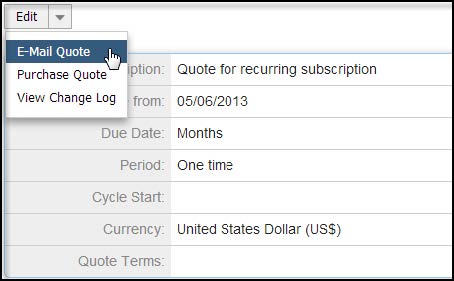
Purchasing a Quote
After the customer account approves the quote, an administrator can purchase the quote in SugarCRM..
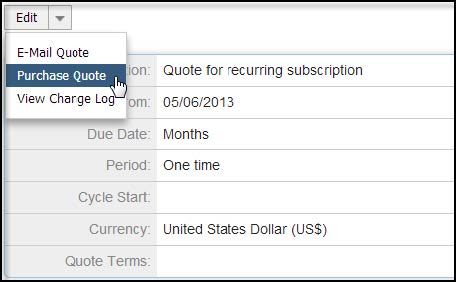
At that point, the quote is generated into a subscription, and can be located in under the ‘orders’ section of the customer’s account. In realtime, jBilling will create a purchase order with the same details for the correct customer.
Creating a Subscription without a Quote
There may be certain situations where the creation of a quote is not required because the customer is ready to go ahead and make the purchase. Functionality is available in SugarCRM that allows an administrator to create a subscription. This screen looks identical to the ‘Create Quote’ screen, except it is not possible to select Terms. An administrator can set parameters like, start date, end date, whether the subscription is prepaid or post-paid, and how often the customer should be billed. It is also possible to add products and/or plans, change the quantity, and even alter the rate or percentage amount.
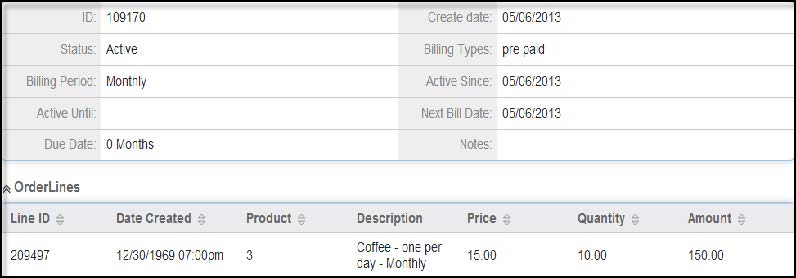
Example of a SugarCRM Subscription
Once a subscription is saved, jBilling will automatically create a matching purchase order. If for any reason, changes are made to the order in jBilling, the subscription in SugarCRM will also be updated..
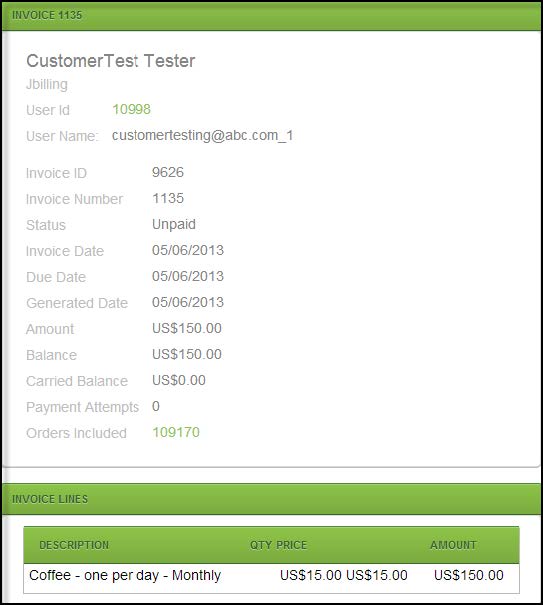
Example of order created in jBilling same order number: 109170
Invoices
When subscriptions from SugarCRM become available as purchase orders in jBilling, the customer account is ready to be invoiced. Here’s where jBilling’s billing process comes in. The scheduled process will automatically generate invoices from purchase orders..
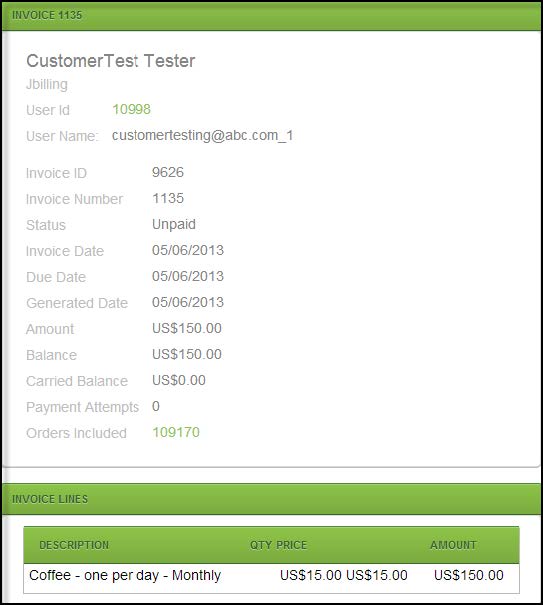
Invoice generated by jBilling ID 9626
When an invoice is created, the customer account in SugarCRM will be updated in realtime. The exact same invoice created in jBilling will be available in SugarCRM to view, print, or email to the customer account.
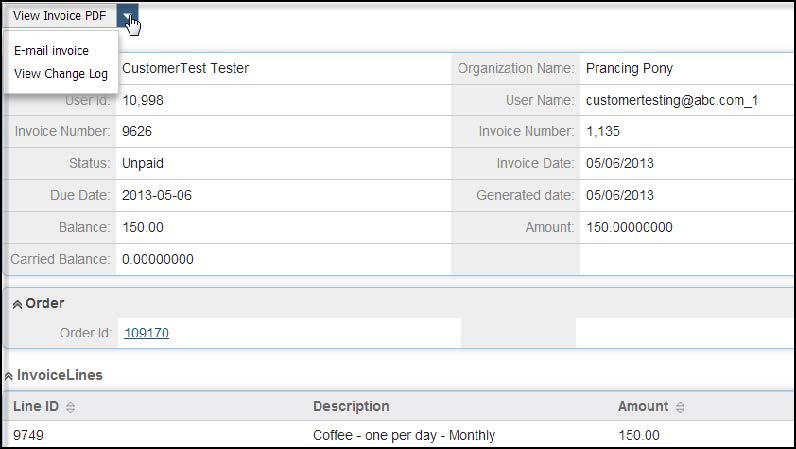
Invoice created in SugarCRM with option to email or print ID 9626
Payments
Invoices can be paid through SugarCRM, using the credit card information provided by the customer account. It is possible to make the following payments:
- Partial
- Full
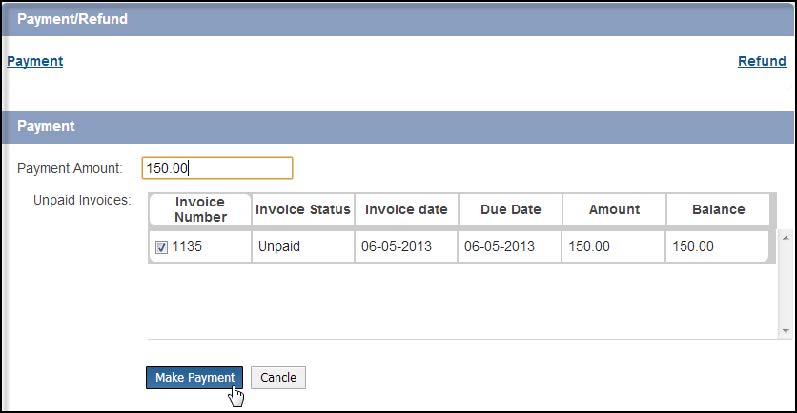
If payment information has not yet been set up for the customer account, it is possible to add it at any time. Once saved, the information will be available in jBilling.
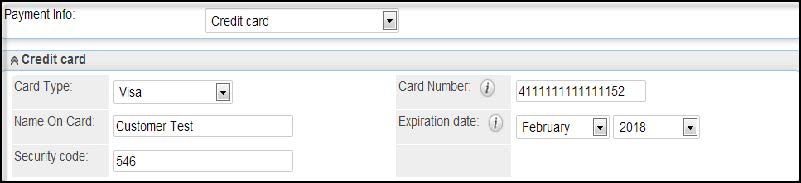
It is also possible to refund the customer for a payment. Please note that currently, it is only possible to give the customer a full refund, however customization can be done to extend this functionality..
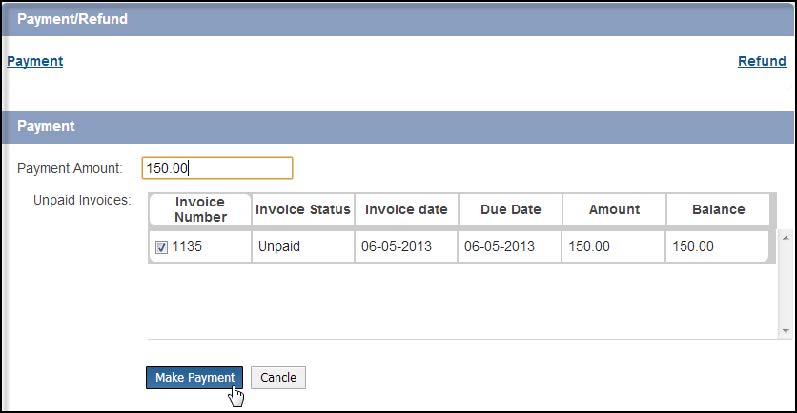
Payment made in SugarCRM ID 2991
Any time a payment or refund is made in SugarCRM, jBilling is updated in realtime. A payment will be automatically created and associated to the invoice.
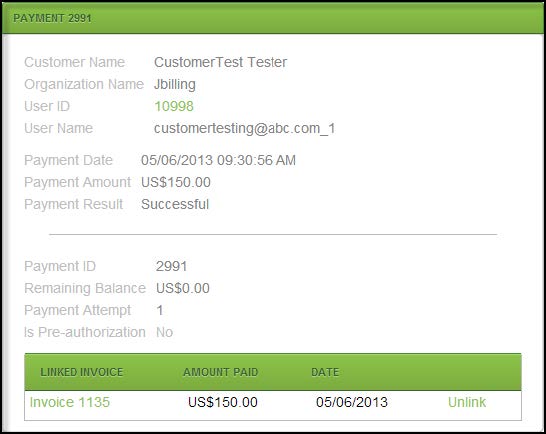
Payment automatically made on invoice in jBilling matching payment ID 2991
The following video is a live demo of the jBilling Salesforce Connector as well as the jBilling SugarCRM Connector:
Learn More
For more information on how jBilling can serve as a complete billing solution for you
organization, please contact [email protected].